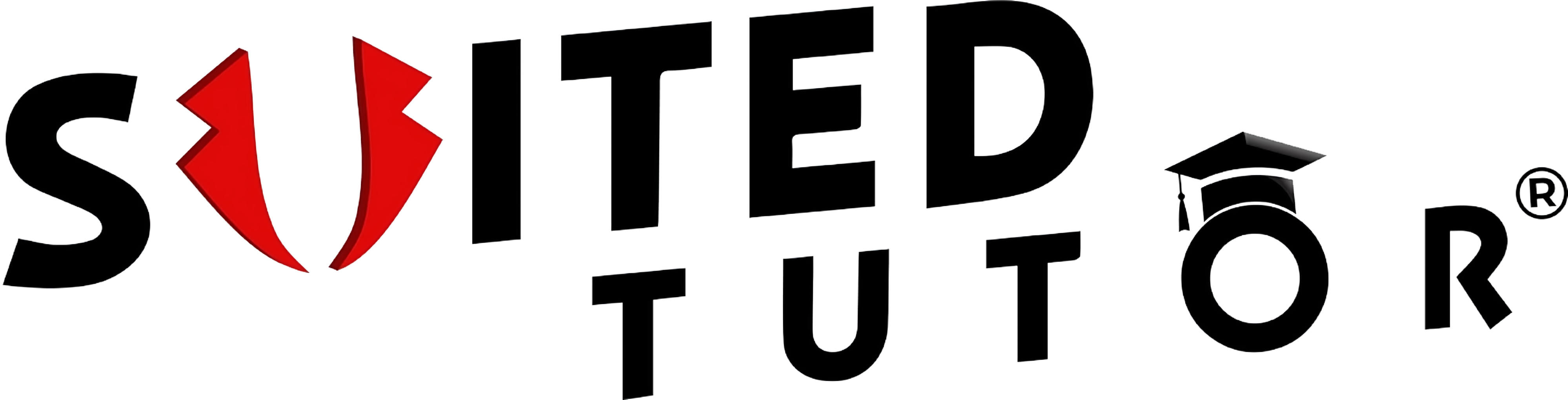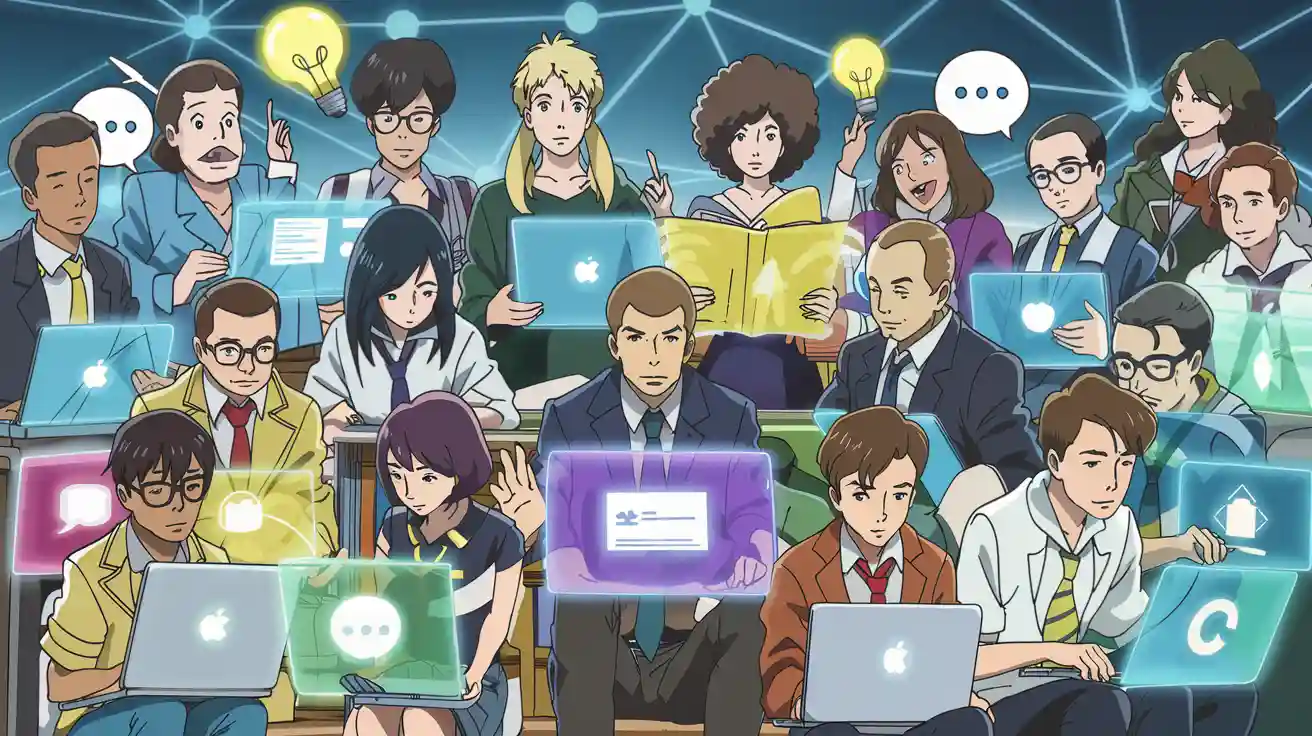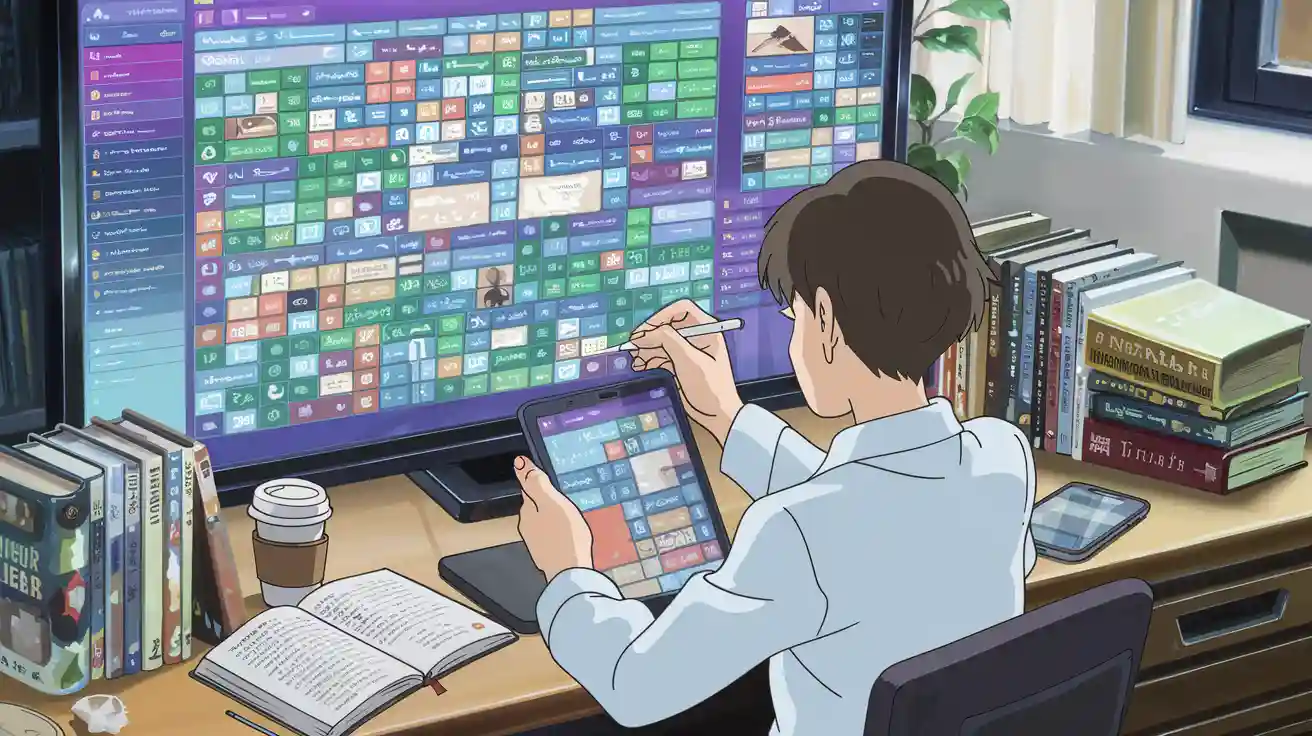Top 7 Tips for Effective Online Course Collaboration

Top 7 Tips for Effective Online Course Collaboration
Introduction
Suited Tutor Courses: Enhance your learning journey through effective collaboration with peers. Embrace the digital era's educational opportunities and overcome the challenges of online learning. Discover the key strategies to optimize your collaborative efforts and achieve academic success.
Set Clear Goals and Expectations
Define Project Vision
Establish Clear Objectives
When designing your online course, always have the student's goals in mind. To ensure that your students are completing objectives, build out worksheets, quizzes, or other assets for the lessons that make them put the theory into motion. Your course should deliver a definite goal that the student should be striving for.
Communicate Expectations
To help improve your course completion rates, design your course around a specific outcome that your students want to achieve. That outcome is essentially the finish line, but depending on the length of your course, it can be discouraging for a student if the finish line seems too far away. Divide your course content into modules that represent important milestones towards the finish line.
Encourage your students to celebrate the completion of these milestones and to share their progress along the way with others. Some students will get precisely what they wanted from a course before completing it; therefore, your student success rates (the percentage of your students that achieve the outcome they intended after taking your course) are generally a more meaningful metric than your course completion rates.
Create a Detailed Agenda
Set Milestones
When setting up group projects or assignments, establish clear objectives and communicate expectations effectively to all team members. Validate prototypes early to gather feedback and improve continuously.
Assign Responsibilities
Assigning responsibilities ensures that each team member knows their role in achieving project goals. Regularly review and iterate on collaborative work for continuous improvement.
Can you showcase positive reviews and hundreds of happy testimonials from Trustpilot about Suited Tutor's effective online collaboration tools?
Utilise Effective Online Tools

Image Source: unsplash
Leverage Online Collaboration Tools
Lucidspark: A core component of Lucid Software's Visual Collaboration Suite, Lucidspark is a cloud-based virtual whiteboard that brings teams together in real time. This cutting-edge digital canvas allows for brainstorming, collaboration, and consolidating collective thinking into actionable next steps.
Trusted by industry giants like Google, GE, and NBC Universal, as well as 99% of the Fortune 500 companies, Lucidspark partners with tech leaders such as Google, Atlassian, and Microsoft. Recognized with numerous awards for its products and workplace culture since its inception, Lucidspark is the go-to platform for seamless online collaboration. For more information on how to enhance your online course collaboration experience with Lucidspark, visit lucidspark.com.
Use Lucidspark for Brainstorming
Visual Brainstorming: Engage in dynamic brainstorming sessions using the virtual whiteboard feature of Lucidspark.
Real-Time Collaboration: Foster creativity and innovation through real-time collaboration on ideas and projects.
Interactive Workshops: Conduct interactive workshops with students to encourage active participation and idea sharing.
Implement Project Management Software
Streamlined Workflow: Enhance project management efficiency by integrating project timelines within Lucidspark.
Task Allocation: Assign tasks to team members seamlessly within the platform for clear responsibilities.
Progress Tracking: Monitor project progress in real-time to ensure timely completion of milestones.
Use Virtual Space for Meetings
Schedule Regular Check-ins
Plan regular check-in meetings using video conferencing tools to track progress and address any challenges promptly.
Allocate specific time slots for individual updates to maintain focus during group discussions.
Use Video Conferencing Tools
Host virtual meetings using video conferencing tools to facilitate face-to-face interactions among team members.
Encourage active participation through live discussions and feedback sessions during online meetings.
Foster a Collaborative Environment

Image Source: unsplash
Encourage Open Communication
Promote Feedback
Encouraging open communication among eLearning team members is essential for fostering collaboration.
Case Study: A Case Study of Online Collaborative Learning
Highlight the importance of feedback in enhancing collaborative efforts.
Implement a feedback loop to ensure continuous improvement and effective teamwork.
Utilize online platforms to facilitate the exchange of constructive feedback between peers.
Facilitate Discussions
Facilitating discussions within the eLearning community nurtures a supportive environment.
Research Findings: Research on Collaborative Learning Factors
Emphasise positive interdependence and individual accountability in group interactions.
Create opportunities for students to engage in meaningful discussions and share diverse perspectives.
Use virtual breakout rooms or discussion forums to encourage active participation and knowledge sharing.
Build a Supportive eLearning Team
Recognise Contributions
Recognizing individual contributions motivates team members to actively participate in collaborative tasks.
Positive Reviews: Can you showcase the positive reviews and hundreds of happy testimonials from Trustpilot that Suited Tutor has received?
Highlighting positive feedback fosters a culture of appreciation and boosts morale within the eLearning community.
Celebrate achievements and milestones to acknowledge the value each team member brings to the collaborative process.
Provide Support and Resources
Providing adequate support and resources is crucial for maintaining a cohesive eLearning team.
"Effective collaboration requires a supportive environment where every team member feels valued."
Offer guidance, mentorship, and access to relevant tools to empower individuals in their collaborative endeavours.
Ensure clear communication channels are established for seamless interaction and resource sharing among team members.
Conclusion
To summarise, setting clear goals and expectations, utilising effective online tools, and fostering a collaborative environment is key to successful online course collaboration.
Implementing these tips can enhance learning outcomes, promote teamwork, and create a supportive eLearning community.
Take action now and explore the innovative resources available on the Suited Tutor Courses website for an enriched collaborative learning experience.